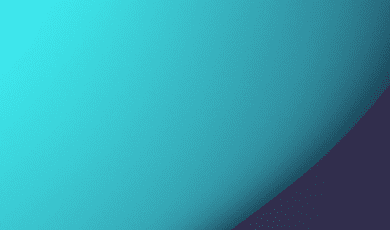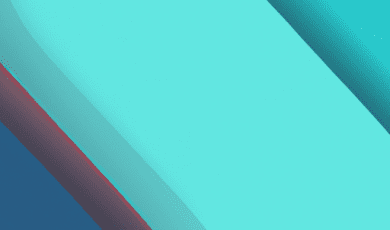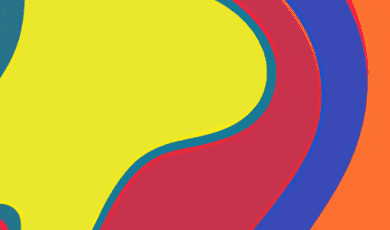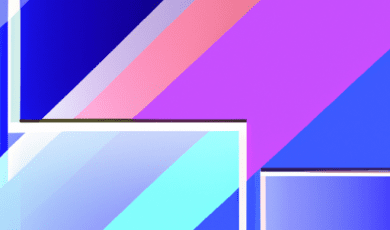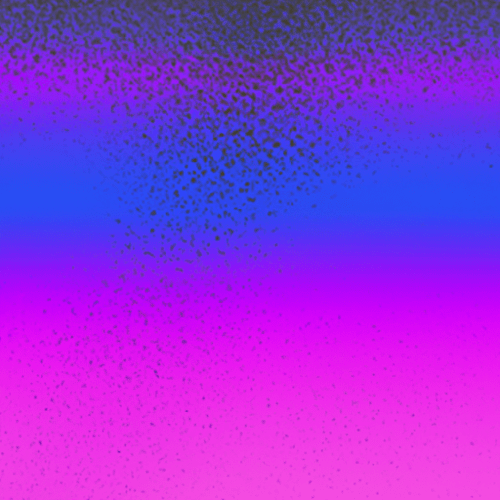
In today’s digital landscape, sharing your music with the world has never been easier—or more competitive. Platforms like Spotify, Apple Music, Amazon Music, and others have given musicians unprecedented access to global audiences. But as an aspiring artist, how exactly do you get your first single onto these streaming giants? This comprehensive guide walks you through every step of releasing your debut track, ensuring your music makes the splash it deserves.
Why Digital Releases Matter
For decades, creating and distributing music required an expensive studio and label representation. Now, streaming services have democratized the process, letting independent artists reach millions. According to IFPI’s Global Music Report (2023), streaming comprises over 65% of global music revenue—proving that digital releases are the future.
Digital platforms don’t just host your music—they provide insights into who’s listening, where, and how. This helps you build a loyal fanbase and optimize future releases. Plus, having your music on Spotify or Apple Music can open doors to playlist placements, sync licensing, and live gig opportunities.
Step 1: Prepare Your Single for Release
Artwork and Metadata
A compelling single starts with a finished mix and master. Make sure your audio meets streaming service standards (typically 44.1kHz/16-bit WAV files) and that your artwork is high-resolution (at least 3000x3000px, JPG or PNG). Your cover art should be eye-catching and reflect your vibe—remember, this is often the first impression new listeners get.
Writing Metadata
Metadata includes your artist name, song title, album/single name, and contributor credits. Consistency here is crucial for search optimization and accurate cataloguing. Invest the time to double-check spelling, capitalization, and featured artist credits.
Step 2: Choose a Digital Distributor
Unlike major label artists, independents can’t upload directly to streaming platforms. Instead, you partner with a music distributor—a service that delivers your track, metadata, and artwork to stores worldwide.
Some of the most popular distributors for independent artists include:
- DistroKid – Fast, affordable, and unlimited releases for a yearly fee.
- Tunecore – Pays per release, with strong analytics and store coverage.
- CD Baby – Charges a one-time fee per single, plus takes a small commission.
- Amuse – Offers free distribution with an optional paid tier.
Evaluate distributors based on fees, store networks, payment terms, and extra features (like YouTube monetization or lyric distribution).
Step 3: Upload and Submit Your Music
Once you’ve chosen your distributor, create an account and follow their upload process. You’ll need to:
- Upload your mastered audio file(s).
- Add your artwork and all relevant metadata (track title, genre, release date, etc.).
- Select the platforms and territories where you want your single released.
- Provide any explicit lyrics warnings and songwriter info (for royalty collection).
Most distributors also ask for your release date. Choose a date at least 3-4 weeks out—this gives your distributor time to process the release and potentially pitch it to playlist editors on platforms like Spotify.
Step 4: Prepare for a Successful Launch
Promotion and Pre-Saves
The most important part of releasing a single isn’t just uploading the track—it’s making sure people hear it! Use pre-save links from your distributor (or services like Show.co or Feature.fm) to encourage fans to add your track to their libraries before release.
Submit to Playlists
On Spotify, use Spotify for Artists to pitch your single to editorial playlists before release. For Apple Music, request a profile as an artist and keep your artist page updated. Influential curators and independent playlist owners can also be reached via platforms like SubmitHub.
Create an Electronic Press Kit (EPK)
Build an EPK with your cover art, bio, press photos, and track info. This makes it easy to reach out to local press, blogs, and radio stations.
Step 5: Optimize Your Artist Profiles
Once your single is live, claim and customize your artist profiles:
- Spotify for Artists
- Apple Music for Artists
- Amazon Music for Artists
Add photos, bios, links to your social media, and upcoming gigs. These details boost your credibility and encourage fans to follow you for future releases.
Step 6: Track Your Results and Get Paid
Most distributors and streaming services offer real-time analytics. Monitor which tracks perform best, where your listeners are, and how you’re trending over time. Leverage this data to shape future marketing strategies and tour locations.
Don’t forget about royalties—your distributor collects these from streaming platforms and pays you (usually monthly or quarterly). To maximize your earnings, make sure you’re registered with a performing rights organization (like BMI, ASCAP, or PRS) and consider signing up for direct publishing royalty collection.
Common Mistakes to Avoid
- Rushing Your Release: Give yourself time to craft a promotion plan—last-minute uploads rarely maximize potential.
- Poor Metadata: Spelling and formatting errors can make your music hard to find.
- Ignoring Promotion: “Set it and forget it” doesn’t work. Engaged promotion is vital.
- Not Registering for Royalties: Ensure you’re getting all the income streams your music generates.
Conclusion: The Adventure Begins Now
Releasing your first single on Spotify, Apple Music, and other platforms is an exhilarating milestone for every musician. While the process may seem daunting at first, a step-by-step approach—preparing your track, partnering with a reliable distributor, planning your release, and promoting with passion—can help you navigate the journey.
Remember, your music deserves to be heard. Start strong, learn from each release, and keep growing your sound and audience. The digital world is waiting for your creativity. Whether you’re an emerging indie artist, a band crafting your debut, or an industry veteran exploring new platforms, now’s the perfect time to share your single with the world.
Ready to take the next step? Let the music play—your audience is only a click away.